How to Unblock Someone on Facebook: The Ultimate Guide
Reconnecting with someone you previously blocked on Facebook can facilitate digital healing. However, proceeding cautiously is wise. This comprehensive guide covers when and why you may want to unblock someone on Facebook, step-by-step instructions for unblocking on different platforms, what happens after unblocking, and additional Facebook tips.
When Should You Consider Unblocking Someone on Facebook?
Facebook blocking is usually temporary – while removing the person’s access to your profile, the block can be undone. Here are some common reasons you may decide to unblock someone on Facebook:
They Posted Annoying or Offensive Content in the Past
Perhaps this person had a habit of posting political rants, offensive memes, or negativity that cluttered your feed. Blocking them removed their content from view. But now time has passed – if you peek at their profile, their posts seem less toxic.
People change and grow. What bothered you months or years ago may no longer reflect who they are. If you’re ready, unblocking them can reveal if they’ve matured. Forgiveness can be freeing for both parties.
You Blocked Them in a Moment of Anger and Regret It
Facebook’s block button is right there, tempting you to click it during heated moments. But hasty blocking driven by anger is rarely the healthiest choice. Emotions cool with time – you may later regret blocking someone you care about just because they temporarily upset you.
If you were reactive versus thoughtful in blocking this person, unblocking can allow a chance to patch things up. Let them know you acted brashly and want to reconnect.
You Genuinely Want to Give Them a Second Chance
Life is messy; people make mistakes. If this person hurt or offended you but is sincerely apologetic, unblocking them could lead to healing.
Of course, rebuild trust slowly. Some may need to prove change through sustained action, not merely claims. Unblock first to open communication, but wait to fully befriend/reconnect them. Let trust build gradually.
You Need to Get Back in Touch for Logistical Reasons
Did you block a co-parent, family member, coworker, or other person you must coordinate with for practical reasons? Even if you dislike their general Facebook presence, you may need to unblock them solely to reconnect and discuss important logistics.
In these cases, unblock only to meet pragmatic needs. You don’t have to refriend or follow them otherwise. Keep communication focused on necessity.
Any Other Reason You’re Ready to Reconnect
Those above reflect some of the most common motivations, but the choice is yours. If you sincerely feel ready to unblock someone, trust your instincts. Just be sure you’re doing so for the right reasons – your growth, not guilt or social pressure. Proceed thoughtfully.
When is it Better to Keep Someone Blocked?
That said, some situations may warrant leaving the block in place, such as:
- Abusive/toxic exes you finally distanced yourself from.
- Former friends who constantly triggered you with no remorse.
- Bullies and harassers who showed no change.
- Bad connections causing more harm than good.
If this person significantly damaged you without making amends, keeping them blocked may be healthiest. You owe no one an unearned second chance. Weigh whether reopening communication would hurt or help you. If doubt lingers, the block stays.
How to Determine if You’re Ready to Unblock Someone
When considering unblocking, self-reflect to determine if you’re ready. Ask yourself:
- Has enough time passed for hot emotions to cool? Don’t unblock as a knee-jerk reaction.
- Are you sincerely able to forgive them if warranted? Or do old resentments linger?
- Are you unblocking them for the right reasons? Not guilt, obligation or social pressure?
- Realistically, do you think communicating again could lead to positive resolution?
- Are you mentally prepared if they remain hurtful or don’t reciprocate your amends?
- Will unblocking improve your life more than their possible reaction hurts you?
Search your feelings for honest answers. If uncertainty lingers, more time before unblocking may be wise. There is no rush.
Step-by-Step Guide to Unblocking on All Facebook Platforms
Once you’ve determined unblocking is right for you, here is exactly how to unblock someone on every version of Facebook:

Unblocking on Facebook Desktop
- Pull up the profile page of the person you want to unblock. You can search variations of their name to find them.
- Click on the three dot settings icon in the upper right corner and select “Settings & Privacy” in the drop-down menu.
- In the left column under Settings, click on the “Blocking” tab.
- This will display your full blocked list. Locate the name of the person you want to unblock.
- To the right of their name will be a blue “Unblock” link. Click this.
- A pop-up will ask you to confirm that you really want to unblock this person. Click “Confirm” to complete unblocking them.
- That’s it – they are now unblocked. Repeat these steps to unblock additional people.
Unblocking on Facebook Mobile App for Android
- Open the Facebook app on your Android device and tap the three line menu icon in the top right corner.
- Select “Settings & Privacy” from the menu.
- Tap “Settings” to expand the menu, then choose “Blocking” under the “Audience and Visibility” section.
- Here you will see your full list of blocked Facebook users. Tap on the name of the person you want to unblock.
- This will bring up their profile popup. Tap the blue “Unblock” button.
- Confirm you want to unblock them when prompted. The unblocking is now complete!
- Repeat this process to unblock other users as desired.
Unblocking on Facebook Mobile App for iPhone
Unblocking someone via the Facebook app on your iPhone or iPad follows nearly the same process:
- Launch the Facebook app then tap the menu icon (three horizontal lines).
- Select “Settings & Privacy” from the menu.
- Tap “Settings” then choose “Blocking” under “Audience and Visibility”.
- Tap the name of the person you want to unblock.
- Tap the blue “Unblock” button in their profile popup.
- Confirm you really want to unblock them when prompted.
- That’s it! Just repeat as needed to unblock additional Facebook users.
Unblocking on Facebook Lite App
The Facebook Lite app offers a streamlined mobile experience, but the unblocking process remains straightforward:
- Open Facebook Lite and tap the menu icon (three stacked lines).
- Choose “Settings” from the menu.
- Under “Security and Login” select “Blocking”. This displays your blocked list.
- Tap the name of the person you want to unblock.
- Select the blue “Unblock” button in their profile window.
- Confirm you want to unblock them when prompted.
- You’ve successfully unblocked them! Just repeat these steps to unblock more people.
Unblocking on Mobile Facebook Website – Classic Experience
If you prefer using the classic Facebook mobile website, here is how to unblock:
- Open facebook.com in your mobile browser and tap the menu icon (three lines or down arrow).
- Choose “Settings” then scroll down to “Blocking” under “Security and Login”.
- Select “Blocking” to view your blocked list.
- Tap the name of the person you want to unblock.
- In their popup, select “Unblock”.
- Confirm you want to unblock them. The process is complete!
Unblocking on Mobile Facebook Website – New Experience
On the updated Facebook mobile website, the process is slightly different:
- Open facebook.com in your mobile browser and tap the menu icon.
- Select “Settings & Privacy” then choose “Settings”.
- Tap “Blocking” under the “Privacy” section.
- Select the name of the person you want to unblock.
- Choose “Unblock” in their profile popup.
- Confirm you want to unblock them when prompted.
- That’s it, they’ll now be unblocked. Repeat for any other users you wish to unblock.
What to Do if You Can’t Find Someone to Unblock Them
In some cases, you may be unable to locate the specific name of the person you want to unblock via the steps above. A couple tips:

- Try searching variations of their name, like nicknames or initials.
- Check your blocked list on desktop if having trouble finding them in the mobile app.
- Use the Activity Log and look for “Blocked [Name]” around the timeframe you blocked them.
- As a last resort, you can block a mutual friend and then unblock them. This resets all blocks, so be strategic.
If you still can’t find the person anywhere to unblock them, they may have blocked you, closed their account, or changed their name. In that case, unblocking isn’t possible unless they initiate contact again.
Unblocking Multiple Facebook Users at Once
Looking to unblock several people all at the same time? On desktop, you can easily do this:
- Follow steps 1-3 above to access your blocked list on Facebook desktop.
- Select all the names you want to unblock by checking the box next to their name.
- Click the “Unblock” button that appears at the top once you’ve selected one or more names.
- Confirm you want to unblock all the selected users.
This will unblock every user selected in one batch. Much easier than doing each individually!
What Happens When You Unblock Someone on Facebook?
Wondering what happens once you actually unblock someone? Here’s what to expect:
- They will be able to see your public profile and posts again. All the content and information you share publicly on your Facebook profile will now be visible to them again.
- They can contact you via Facebook Messenger. Unblocking reopens messaging capabilities in both directions. They can now send you messages which will no longer be blocked.
- Your posts may reappear in their News Feed. If you are still friends/connected on Facebook, your public posts and activity may organically show up in their feed again once unblocked.
- It may take some time to take effect. Due to caching, it can take up to 24 hours for the unblock to fully propagate through Facebook’s systems. So it may seem like they are still blocked at first. Be patient.
- They won’t receive a notification you unblocked them. Unlike friend requests, Facebook does not alert someone if you unblock them. They may not even notice unless they try to view your profile.
- You may see their posts and activity in your feed again. If you remained connected as friends, unblocking likely means their public posts will show up in your News Feed again too.
- Your block lists will reflect the change. The person’s name will be removed from your blocked users lists across all your Facebook access points.
So in summary – unblocking removes the block and restores mutual ability to see profiles and content if you are connected as friends. Messaging abilities reopen. But extra privacy controls like unfriending remain in place until changed.
What to Do After Unblocking Someone on Facebook
You’ve unblocked them – now what? Here are some tips for smooth next steps after unblocking a Facebook user:
Send Them a Message Explaining Why You Originally Blocked Them
Clear, honest communication prevents misunderstandings. Send them a polite message summarizing why you blocked them originally – whether their prior actions, a heated dispute, or your own overreactions. Keep it civil and take the high road.
Let them know you’ve now had time to cool off and hope you both can move forward in a positive way. Set the right tone.
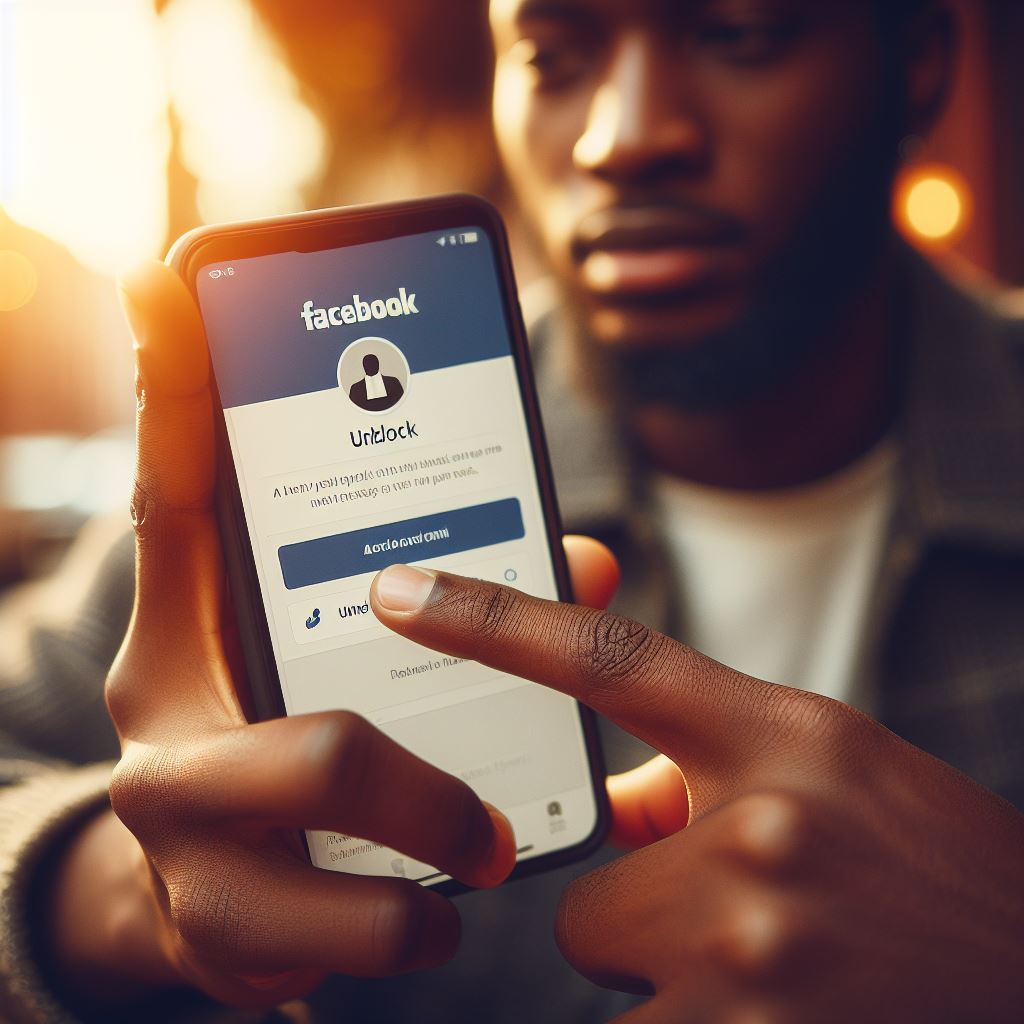
Kindly Ask Them Not to Repeat Harmful Behaviors
If this person did anything specific that prompted the block – like offensive posts, inappropriate content, or hurtful language – gently request they refrain from doing so again as you reopen communication.
We all make mistakes, but keeping harmful history from repeating itself is wise. Hopefully they will reciprocate kindness, but be prepared to reblock if harmful behaviors continue.
Give Them a Chance, But Have Boundaries
How much you reconnect after unblocking depends on the situation. Proceed cautiously. If warranted based on their actions, give them a clean slate and second chance. But keep your boundaries intact.
You owe no one unlimited chances or tolerance. Some repayments of trust must be earned slowly over time, not given freely. If toxicity repeats, do what’s best for you, even if it means reblocking.
Consider Refriending/Following Them, or Remaining Disconnected
When you block someone on Facebook, it automatically unfriends you as well. After unblocking them, carefully decide if you feel ready to resend a friend request and reconnect your full profiles.
If you prefer more distance, simply stay unfriended. You can still message if you mutually follow each other without the pressure of constant feed content. Go at the pace you feel comfortable.
Don’t Hesitate to Block Them Again if Needed
Hopefully this person will have matured and your communications moving forward will be civil, maybe even friendly. But people sometimes let you down.
If they respond poorly to your olive branch or repeat toxic behaviors, do not hesitate to reblock them. You gave them a fair chance; if they misused it, you have every right to protect your peace and block them again. Prioritize your emotional health.
Be Prepared If They Reject Your Outreach
There is also a possibility that this person may reject or ignore your unblocking outreach. They may prefer to be disconnected or feel the conflict is still unresolved.
Do your best to reconnect on honest, constructive terms. But if they decline or continue holding a grudge, be the bigger person and let it go. You extended the olive branch; the rest is up to them. Keep your heart open, but don’t internalize their issues.
When to Check Back In After Unblocking
When attempting to reconcile after an unblock, give the other person some time to process before following up. Here are some recommendations on when to check back in if you don’t hear anything:
- 24 hours – Give them at least a day to see your initial outreach before messaging again.
- 1 week – If they haven’t responded after a week, consider sending one more brief follow up message.
- 1 month – If a month passes with no reply, it may be time to stop reaching out and move on.
Focus on taking the high road, then be patient. If they want to reconnect, the ball is in their court.
The Difference Between Unblocking and Unfriending on Facebook
When managing Facebook connections, it’s important to understand the distinct differences between unblocking someone and unfriending them:

Unblocking
- Removes the block so you can see each other’s profiles.
- Restores ability to message each other.
- Does not automatically add them back as a Facebook friend.
- Meant to fully reopen communication that was previously limited.
Unfriending
- Removes them from your Facebook friends list.
- Limits profile access unless you also follow each other.
- Can message only if you follow each other.
- Meant to create more distance from seeing their content.
So in summary:
- Unblock to reconnect communication with someone you blocked.
- Unfriend to take a step back from someone without completely blocking them.
You can unblock someone to remove a block, but still keep them unfriended. Or unfriend someone without needing to block them entirely. Different tools to manage different scenarios based on your comfort level!
When You Might Want to Unblock vs. Unfriend Someone
Here are some examples of when you may choose to use one over the other:
Scenario – You blocked a friend during a heated dispute but now want to patch things up. Action – Unblock them to reopen communication channels and potentially rekindle the friendship.
Scenario – A friend’s posts clutter your feed but you don’t want to block them entirely. Action – Unfriend them so you don’t see their content but can still message.
Scenario – You regret blocking a relative you need to coordinate plans with. Action – Unblock them specifically so you can message about logistics then refriend.
Scenario – A friend is going through personal issues and posting insensitive rants. Action – Unfriend them temporarily to avoid the drama without fully cutting them off.
Scenario – You ended a rocky relationship and want no contact. Action – Leave them blocked to maintain zero contact and keep communication closed.
As you can see, choosing to unblock vs unfriend depends entirely on your specific circumstances and intentions. Evaluate each situation and use the option that will healthily meet your needs.
The Pros and Cons of Unblocking Someone on Facebook
If you’re still on the fence about whether to unblock a particular individual, carefully weighing the potential pros and cons can help make your decision clearer:
Potential Pros
- Allows a chance to reconcile and heal the relationship.
- Opens communication so you can resolve conflicts.
- Provides an opportunity to start fresh and rebuild trust.
- Removes relationship negativity from your life.
- Frees you from feeling resentful or regretful.
- Creates space for maturity and forgiveness to occur.
Potential Cons
- They may react negatively or ignore your outreach.
- Toxic behavior patterns may persist, requiring reblocking.
- Old wounds or pain in the relationship may resurface.
- Disagreements that caused the block may continue unresolved.
- It reopens you to potential manipulation or abuse from unhealthy connections.
- They could share private info/messages you sent prior to blocking.
- You may see their annoying posts and activity in your feed again.
- Some people will not change despite second chances.
- Further rejection or disappointment may occur if expectations aren’t met.
- You lose the privacy control and distance blocking initially created.
Carefully reflecting on pros and cons helps you make an informed choice best for your specific situation. While potential healing exists, be realistic – reconnecting seldom goes perfectly. Prepare for some discomfort and don’t ignore red flags.
If the cons seem to outweigh the pros, the block may need to stay in place for now. But if you feel ready to work through challenges, unblocking could be worthwhile. Trust your instincts.
How to Cope If Unblocking Someone Backfires
In a perfect world, unblocking would lead to restored friendships, mutual understanding, and happy reunions. Realistically though, it may reawaken tensions. Some regrettable situations that may occur after unblocking someone include:

- They angrily message you about the block instead of reciprocating reconciliation.
- They repost the hurtful content that caused you to block them in the first place.
- They demand explanations or apologies from you rather than accepting olive branch.
- They immediately flood you with combative messages and comments.
- They falsely tell mutual friends you cruelly blocked them for no reason.
- They passive-aggressively post about you on their profile.
- They share former private messages out of context to embarrass you.
While not guaranteed, these reactions are possibilities. Some may simply be too hurt or prideful to forgive. Here are some tips on coping if your unblocking backfires:
- Take a deep breath and give yourself time to process it before reacting.
- Vent your frustrations to a trusted friend not connected to the situation.
- Remember this is a reflection on them, not you.
- Stand firm if you behaved maturely – don’t let them make you feel guilty.
- Reply once with civility, then disengage from passive-aggressive games.
- If needed, mute or reblock them to regain emotional distance.
- Focus on those who reciprocate your positivity. Don’t internalize negativity.
- Forgive their immaturity, but don’t tolerate abuse.
- Disconnect fully until both parties can discuss with calmness.
- Trust your instincts – some bridges can’t be unburned.
The key is maintaining your own dignity. If an unblock goes poorly, take the high road in response, then prioritize self-care. Channel your energy into positive connections instead.
Unblocking Etiquette: Dos and Don’ts
To give an unblocking attempt the best chance of success, be thoughtful in your approach. Here are some dos and don’ts to follow:
Dos
- Give them time after the block before reaching out. Don’t rush it.
- Keep your initial message polite, warm and non-accusatory.
- Take ownership for your role in the conflict leading to the block.
- Validate their feelings and show you want to understand their perspective.
- Make it clear you’re open to reconciling in a positive way.
- Offer to talk more about what happened – don’t just move on.
- Follow up if you receive no reply after a reasonable waiting period.
- Assume good intent until proven otherwise.
- Cut ties again gently if needed, with no drama or guilt trips.
Don’ts
- Message them constantly demanding a response.
- Downplay your behavior or refuse to acknowledge your mistakes.
- Make demands, lay out ultimatums, or expect immediate perfection.
- Insult or criticize them for not replying faster or still being hurt.
- Overshare emotional walls of text – keep communication concise.
- Blindly trust without verifying actual change in behavior over time.
- Refriend right away before ensuring the connection remains healthy.
- Lash out if your outreach is rejected – stay classy.
- Accept abuse or toxicity in the name of second chances.
- Feel you owe perpetual chances to someone who keeps hurting you.
Remember – unblocking opens the door for positive communication, but doesn’t guarantee it. Maintain maturity and realistic expectations throughout the process.
Can Someone Tell if You Unblock Them on Facebook?
A common question when unblocking someone is whether they receive a notification letting them know. The short answer – nope! Facebook does not alert someone if you unblock them.

Unlike being notified when you get friend requests, messages, or are tagged, Facebook will not inform someone if they have been unblocked.
There are a few ways they may eventually notice:
- If they try to view your profile and are now able to.
- When you send them an initial message explaining the unblock.
- If they happen to check their blocked list and see your absence.
- When your posts reappear in their News Feed if still friends.
- If mutual friends mention interacting with you again.
Other than that, the unblock occurs silently behind the scenes. For all they know, your profile has remained continually blocked unless you directly tell them.
Some people actually recommend not mentioning the prior block when reconciling after unblocking someone, to allow a fresh start. But this can also feel inauthentic – do what is right for your situation.
Just know a Facebook unblock itself does not trigger a notification. Only if you affirmatively reach out to confirm the unblock will they know for certain.
Are There Any Risks or Dangers to Unblocking Someone?
While unblocking someone generally comes from an intent to heal, it can potentially reopen you to a blocked person’s unhealthy behaviors. Some risks to weigh include:
Renewed Harassment
If this person was blocked for harassment, abuse, threats, or stalking, unblocking gives them access to message and interact with you again. Protect your peace and safety first.
Repeated Toxic Behaviors
Even without outright harassment, confrontational personalities may return to the bad habits that caused you to block them originally. Not everyone changes or merits second chances.
Disrespecting Your Privacy
They may share private messages or details you confided back when you were connected, violating your boundaries. Reassess if trust was truly broken.
Passive Aggression and Manipulation
Rather than have a mature dialogue, they may try to guilt trip you, tell only their side to friends, or post veiled jabs to make you look bad.
Feeling Pressured to Unblock Prematurely
Mutual friends could push you to unblock before you are ready, causing more resentment. Never unblock due to guilt or social expectations.
Increased Anxiety and Stress
Letting a toxic person back into your online space can disrupt your mental health, especially if the conflict resolution goes poorly.
Loss of Your Support System
If mutual friends take the other person’s side after an unblock attempt backfires, you may lose those support connections at a time you need them most.
While not inevitable, these potential risks are important to weigh against any benefits. If you have concerns, listen to your gut. You may determine keeping them blocked is healthiest for you, at least right now. There are no right answers – just be honest with yourself.
Can You Reblock Someone After Unblocking Them on Facebook?
Yes, absolutely! Unblocking someone does not mean you are forever unable to block them again if needed.
If you give someone a second chance by unblocking them, but their actions prove they haven’t matured, you have every right to reblock that person at any time. You are under no obligation to put up with unhealthy behaviors just because you tried reconciling once before.
Here are some scenarios where reblocking may be appropriate:
- They continue exhibiting toxic behaviors – If they keep posting offensive content, harassing you, or spreading negativity, reblock. Don’t tolerate abuse.
- They refuse to acknowledge their role in issues – If they deny wrongdoing, play victim, or gaslight you, blocking them again protects your mental health.
- You realized the relationship is unfixable – However kindly you unblocked, some connections are best minimized. Listen to your gut.
- They disrespect your privacy – Sharing private communications, photos, or details you entrusted them with merits reblocking.
- They are manipulative or passive aggressive – If they try to make you feel guilty vs actually take accountability, block them again.
- The reconciliation destabilizes your life – If mental health struggles resurface or your well-being deteriorates, you owe no one your stability.
While unfortunate, reblocking may become necessary in these situations or others. Do not stay connected to anyone detrimental to your health. You can unblock sincerely, then reblock decisively.
Best Practices and Healthy Mindsets for Unblocking Someone
To ensure the unblocking process is as smooth and positive as possible, incorporate these practices:
Let Go of Expectations
Ditch preset notions of how the situation “should” resolve. Be flexible and focus on emotional authenticity from both parties, not perfection.
Don’t Rush the Process
Allow sufficient time after blocking before reaching out and adequate space for organic reconnection to occur. Slow momentum is wiser.
Make Amends Sincerely
If you also made mistakes, own them fully. Validate their perspective and communicate your readiness for fresh understanding.
Detach from the Outcome
You control your maturity in commencing an unblock, not guaranteeing the result. Avoid attachment by focusing solely on your personal growth.
Prioritize Self-Care
Nurture yourself throughout the process – healthy nutrition, sleep, social support, light exercise, meditation. Don’t become so preoccupied with reconciliation that you neglect meeting your own needs first. Remember that you matter too.
Maintain Inner Peace
Monitor your emotional state closely and do not continue communications that disrupt your inner equilibrium. Serenity is the bedrock – shield it at all costs.
By internalizing these mindsets, you nurture the space for healing while protecting your well-being. Unblocking sets the stage for conflict resolution, but inner peace is the foundation to build upon.
Answers to Common Questions About Unblocking on Facebook
Here are answers to some frequently asked questions about the logistics of unblocking on Facebook:
Does an unblock notification appear when you unblock someone?
No – unblocking happens silently. The only notification is if you personally reach out to inform them.
Can you unblock someone who blocked you first?
No, the original blocker must unblock you first before you can unblock them back. You have no power to unblock if you are the one already blocked.
Does an unblock automatically send a friend request?
No, unblocking just removes the block. Refriending requires sending a new friend request after unblocking.
Can you tell who blocked you on Facebook?
Not directly. But if someone you were connected to disappears, that likely means they blocked you. Their comments will also disappear.
Can someone who unfriended you still see your profile if they didn’t block you?
Yes, unfriending alone limits profile access but doesn’t completely block it like blocking does.
What happens if you delete your Facebook account after blocking someone?
If you delete your account entirely, all blocks you had in place disappear. The slate is wiped clean if you return later with a new account.
Can you undo an unblock and reblock the person immediately?
Yes, you can quickly undo an unblock and reblock someone instantly if you change your mind or it was accidental.
Does unblocking on Facebook Messenger also unblock them on Facebook?
No, unblocking on Messenger only impacts that messaging platform. You need to unblock separately on Facebook proper.
Hopefully these common questions provide any clarification needed! The nuances of blocking vs. unblocking vs. unfriending can be confusing.
When Is the Best Time to Unblock Someone on Facebook?
There is no universally perfect time to unblock someone that applies to all situations. However, these signs indicate the timing may be right:
- Enough time has passed for hot emotions to dissipate on both sides.
- You’ve processed reasons for the block and want to productively resolve them.
- You take responsibility for mistakes you made contributing to the conflict.
- You are sincerely open to understanding their perspective.
- You are committed to maintaining maturity and boundaries during reconciliation efforts.
- The person seems to have had personal growth based on recent behavior.
- Unblocking aligns with your intuition and emotional needs.
- You have the mental bandwidth to navigate some inevitable discomfort.
- Your life feels stable enough to withstand any potential renewed drama.
- You feel empowered, not pressured externally, to attempt reconciliation.
The maturity and self-awareness on both sides matter more than any arbitrary timeframe. Use the guidelines above to discern when the conditions seem ripe to attempt positive unblocking and communication. Timing matters.
In Closing
Approaching Facebook unblocking with care, courage and wisdom paves the pathway for digital healing. Evaluate your motivations objectively before reopening doors to anyone potentially unhealthy. If you choose to unblock, maintain realistic expectations and assert your boundaries. While hoping for the best, prepare for growing pains too. Focus on the closure or restoration of communication more so than perfection. Maturity and emotional authenticity matter most. With some finesse, a Facebook unblock could remove negativity and rekindle a valued connection. But self-respect is the ultimate guide – don’t be afraid to disengage if integrity requires it.

