Game-Changing Dual Screens: ASUS Zenbook DUO (2024) UX8406 Review
The ASUS Zenbook DUO blazes a trail into the future of laptop design with its revolutionary dual touchscreen display. This futuristic laptop combines the versatility of a desktop with the portability of a slim and lightweight laptop.
The ASUS Zenbook DUO blazes a trail into the future of laptop design with its revolutionary dual touchscreen display. This futuristic laptop combines the versatility of a desktop with the portability of a slim and lightweight laptop.
After spending two weeks with the Zenbook DUO, I’m convinced it’s a game-changer for power users who need maximum multitasking capabilities on the go. Keep reading for the full review.
Overview
With two full-size OLED touchscreens, the Zenbook DUO transforms the traditional laptop experience. The main 14-inch 3K display provides gorgeous visuals while the secondary screen expands your workspace when needed.
Packed with up to an Intel Core i9 processor and 32GB RAM, the Zenbook DUO delivers outstanding performance for demanding tasks like video editing, 3D modeling, programming and more. Despite its dual screens, it still weighs just 1.35 kg and measures only 14.6 mm thin for excellent portability.
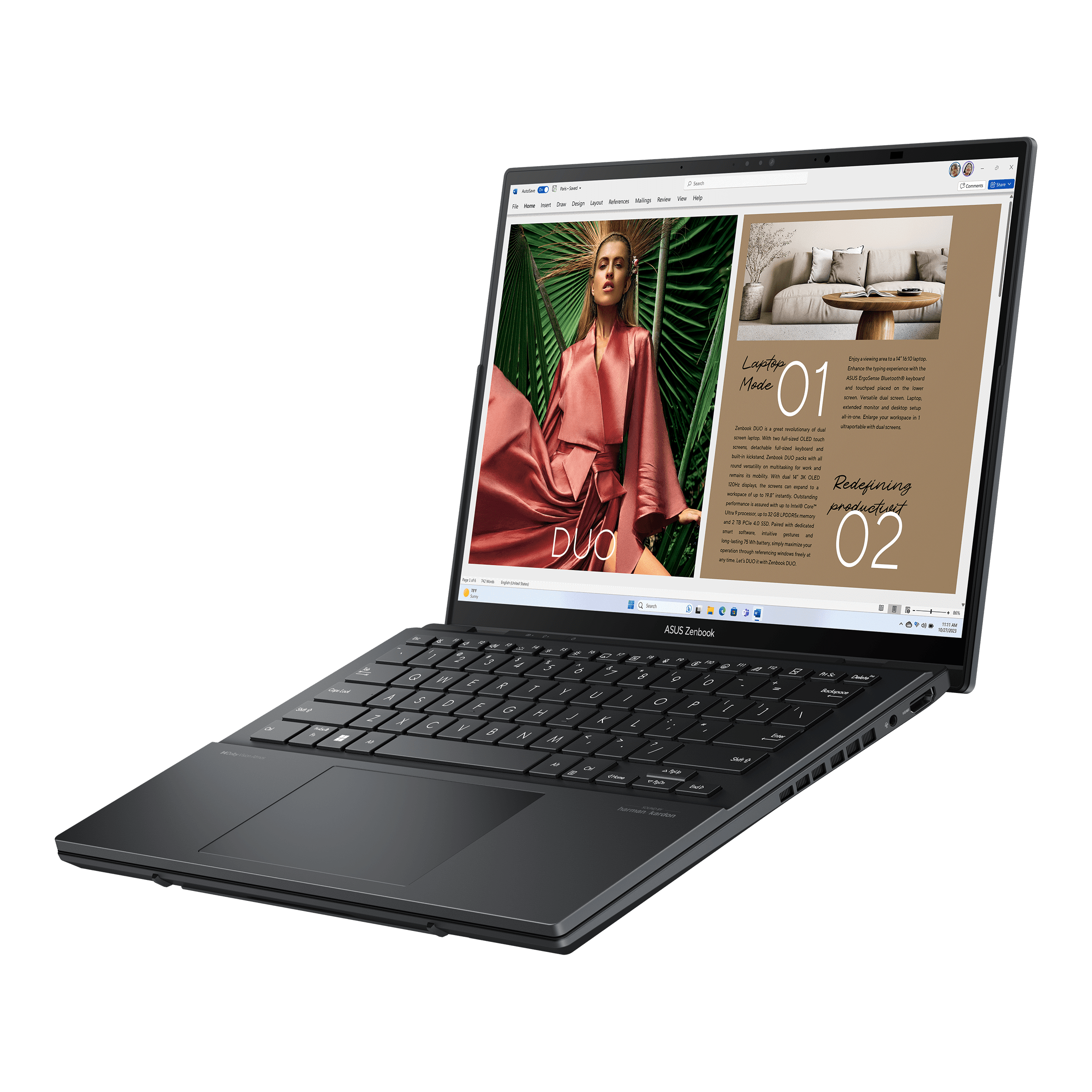
The well-designed hinge allows you to position both screens at adjustable angles for the ultimate customization. You can even detach the keyboard for tablet-like functionality. With its combination of versatility, power and portability, the ASUS Zenbook DUO is ideal for digital nomads, creative professionals, programmers and business users.
Dual Screen Versatility
The Zenbook DUO’s claim to fame is definitely its dual touchscreen design. Instead of having one standard display, it has a main 14-inch 3K OLED screen and a secondary 12.7-inch OLED screen.
You can instantly double your workspace by displaying different apps on each screen. It’s excellent for referencing material on one screen while working on the other. The productivity gains are huge since you don’t have to constantly switch between windows and tabs.
Beyond productivity, the dual screens enhance entertainment too. You can watch a YouTube tutorial on the bottom display while taking notes on the top display, for example. Gamers can run a Twitch stream on the secondary screen while playing games on the main screen.
The adjustable kickstand and hinge provide 140 degrees of flexibility so you can position both screens at comfortable angles. Lay it completely flat to share content easily with a small group. Or detach the keyboard to use the Zenbook DUO as a tablet with 14-inch and 12.7-inch touchscreen displays – a truly unique form factor.

Six Usage Modes
The Zenbook DUO is designed around six primary usage modes:
Dual Screen Mode: Get the most screen real estate by utilizing both displays. The bottom screen becomes an extension of your desktop.
Dual Screen Mode with Virtual Keyboard: Maximizes the benefits of the dual screen design by using the bottom display as a virtual keyboard when in tablet mode.
Sharing Mode: Lay the Zenbook DUO flat to share content easily with others across the dual displays.
Laptop Mode: Use the bottom screen to place the physical keyboard and touchpad and use as a traditional laptop.
Tablet Mode: Detach the keyboard cover and use the Zenbook DUO as a dual screen tablet.
Desktop Mode: Ideal for programmers, writers and researchers. Put your productivity apps on the main screen while references, notes and documentation are on the secondary screen.
Powerful Performance
With up to an Intel Core i9 processor and 32GB DDR5 RAM, the Zenbook DUO delivers blazing fast performance for intensive multitasking and demanding applications. The specialized hinge design ensures proper cooling across both screens, even when running at full power.
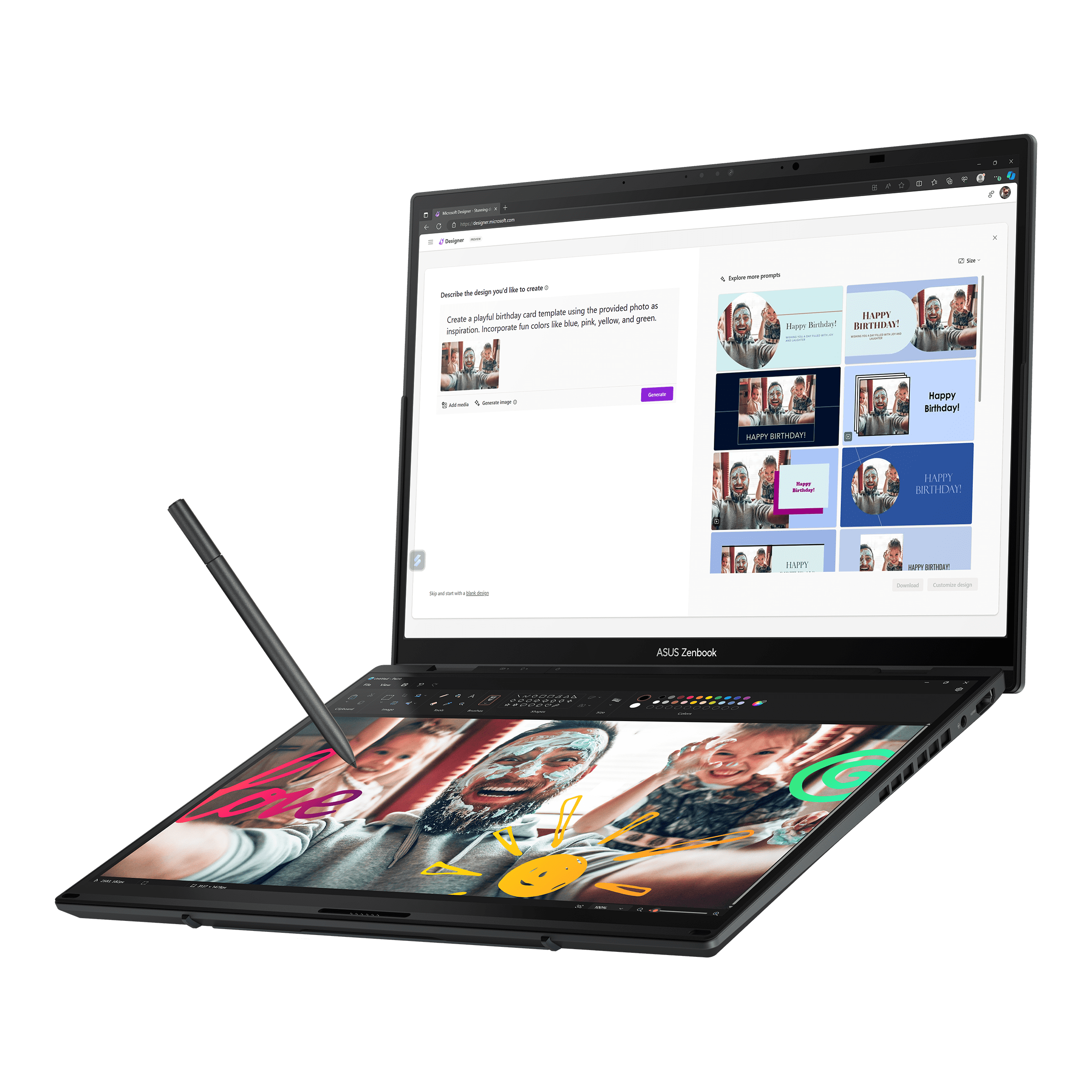
It uses ultra-fast PCIe 4.0 SSD storage so apps and files load instantly. The latest Intel Arc discrete graphics provide a boost for content creation workloads.
In my experience, it handled everything I threw at it – even with both screens active with multiple apps and dozens of Chrome tabs running. Everything remained responsive thanks to the high-end hardware.
The one downside is that battery life takes a hit compared to traditional clamshell laptops. You can expect 6-8 hours of use with both screens on. Turning off the second screen gives about 2-3 more hours. Heavy users should bring the charger or an external battery pack.
Innovative Software Features
Along with its dual screen design, the Zenbook DUO introduces several software enhancements that improve the experience:
Task Group: Automatically organizes app windows across both displays for optimal multi tasking.
Task Swap: Instantly move an app window from one display to another with a simple drag and drop gesture.
TaskFirst: Drag and drop to prioritize which apps should get most of the screen real estate based on your workflow.
FancyZones: Create custom window layouts to snap apps and windows into place.
Handwriting Recognition: Ability to handwrite notes using the stylus which are then converted to text.
Instant SubeuraScript: Create assignments, reports and essays using a hassle-free tool that converts handwriting into professional documents. Automatically formats text, spacing and layout.
ASUS clearly put a lot of thought into creating software to fully leverage the capabilities of the dual screen design. Together with the intuitive touchscreens, the Zenbook DUO feels like a futuristic device that improves efficiency.
Stunning Dual OLED Displays
Both the main 14-inch and secondary 12.7-inch displays use OLED technology to deliver a gorgeous visual experience with true blacks and vivid colors. The 3K resolution main screen is extremely sharp while the 1920 x 515 FHD secondary screen complements it perfectly.
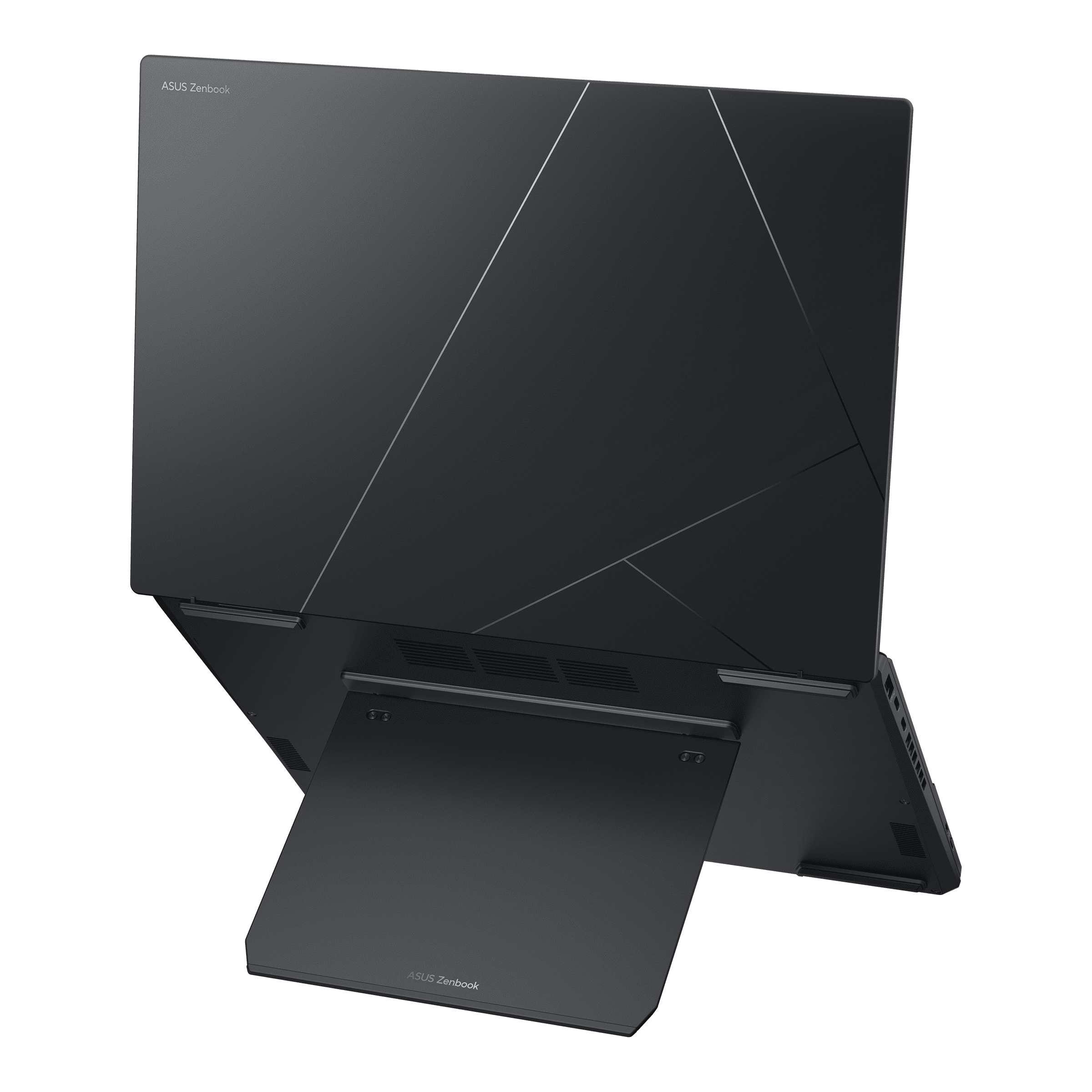
OLEDs have many advantages over standard LCDs:
- True blacks for incredible contrast
- Vivid colors that pop out
- Excellent viewing angles
- 0.2 ms response time eliminates ghosting/blurring
- Significantly more energy efficient
- Thinner / lighter weight construction
For creators and designers who demand color accuracy, both OLED displays cover 100% of the cinema-grade DCI-P3 color gamut. They’re Pantone Validated and calibrated at the factory to achieve a Delta E value under 2 for precise hues.
With a peak brightness of 500 nits, content looks brilliant. The displays also support HDR for amazing contrast between dark and bright areas. Everything from text to movies to photos looks stunning on the Zenbook DUO’s dual OLED screens.
Lightweight yet Durable Build
Despite having dual displays, the ZenBook DUO still weighs just 1.35 kg and measures 14.6 mm thin. For comparison, that’s thinner than a MacBook Air and lighter than many mainstream 15-inch laptops. Kudos to ASUS engineers for packing so much technology into a slender and portable chassis.
The lightweight magnesium-aluminum alloy body feels very premium. The unique deep blue finish called Inkwell Gray looks modern and stylish.
For peace of mind when traveling, the Zenbook DUO meets the ultra-demanding MIL-STD-810H US military standards for reliability and durability. It undergoes rigorous testing to ensure it can withstand real-world abuse like drops, shocks and extreme temperatures.
Well-Connected for Ports & Wireless
Despite its thin profile, the Zenbook DUO still offers a solid selection of ports for connectivity:
- 2 x Thunderbolt 4
- 1 x USB 3.2 Gen 1 Type-A
- MicroSD card reader
- HDMI 2.1
- Headphone jack
That’s enough for hooking up external monitors, accessories, storage and more. Thunderbolt 4 provides super fast 40 Gbps transfer speeds.
For wireless connectivity, it includes the latest Wi-Fi 6E and Bluetooth 5.3. that’s cutting edge for fast networking speeds. Some models also come with 4G LTE support to get online anywhere.
Who is the Zenbook DUO For?
The ASUS Zenbook DUO is best suited for:
- Business users: view documents on one screen while video conferencing on the other. The dual screens make working on the go more efficient.
- Creative professionals: expand your workspace and see more details when photo/video editing or 3D modeling. Dual displays streamline creative workflows.
- Programmers: write code on the main display while debugging on the other. The second screen eliminates constant toggling.
- Multitaskers: reference material on the bottom display while taking notes or working on the main screen. Stop tabbing between windows.
- Frequent travelers: dual screens provide desktop-like productivity anywhere combined with ultraportable hardware. Perfect for digital nomads and remote work.
- Students: take handwritten notes more naturally while referencing books or lectures. Boost learning and retention.
- Gamers: game on the main display while having maps, chats, walkthroughs on the second display.
Conclusion
The ASUS Zenbook DUO brings dual screen laptops into the mainstream with its clever adjustable design and powerful hardware. Having a second display opens up many new multitasking possibilities that make work and play more efficient and immersive.
While the high price tag keeps it from being most affordable, the Zenbook DUO still provides excellent value considering you’re essentially getting a laptop and tablet in one device. For mobile power users who need maximum productivity, it’s a worthwhile investment.
Overall, the ASUS Zenbook DUO sets the new standard for dual screen laptops. It’s highly recommended for anyone who understands the game-changing benefits of having a second touchscreen. Kudos to ASUS for this innovative device.
ASUS Zenbook DUO (2024) UX8406 Tech Specs
| Feature | Specification |
|---|---|
| Model | UX8406MA |
| Color | Inkwell Gray |
| Operating System | – Windows 11 Home (ASUS recommends Windows 11 Pro for business) <br>- Windows 11 Pro (ASUS recommends Windows 11 Pro for business) |
| Processor | – Intel® Core™ Ultra 9 Processor 185H 2.3 GHz (24MB Cache, up to 5.1 GHz, 16 cores, 22 Threads); Intel® AI Boost NPU – Intel® Core™ Ultra 7 Processor 155H 1.4 GHz (24MB Cache, up to 4.8 GHz, 16 cores, 22 Threads); Intel® AI Boost NPU – Intel® Core™ Ultra 5 Processor 125H 1.2 GHz (18MB Cache, up to 4.5 GHz, 14 cores, 18 Threads); Intel® AI Boost NPU |
| Graphics | Intel® Arc™ Graphics |
| Neural Processor | Intel® AI Boost NPU |
| Display | – 14.0-inch, 3K (2880 x 1800) OLED 16:10 aspect ratio, 0.2ms response time, 120Hz refresh rate, 400nits, 500nits HDR peak brightness, 100% DCI-P3 color gamut, 1,000,000:1, VESA CERTIFIED Display HDR True Black 500, 1.07 billion colors, PANTONE Validated, Glossy display, 70% less harmful blue light, Touch screen, (Screen-to-body ratio)91%, With stylus support – 14.0-inch, FHD (1920 x 1200) OLED 16:10 aspect ratio, 0.2ms response time, 60Hz refresh rate, 400nits, 500nits HDR peak brightness, 100% DCI-P3 color gamut, 1,000,000:1, VESA CERTIFIED Display HDR True Black 500, 1.07 billion colors, PANTONE Validated, Glossy display, 70% less harmful blue light, Touch screen, (Screen-to-body ratio)91%, With stylus support |
| Memory | – 32GB LPDDR5X on board Max Total system memory up to: 32GB – 16GB LPDDR5X on board Max Total system memory up to: 16GB |
| Storage | – 1TB M.2 NVMe™ PCIe® 4.0 SSD – 2TB M.2 NVMe™ PCIe® 4.0 SSD – 512GB M.2 NVMe™ PCIe® 4.0 SSD |
| I/O Ports | – 1x USB 3.2 Gen 1 Type-A – 2x Thunderbolt™ 4 supports display / power delivery – 1x HDMI 2.1 TMDS – 1x 3.5mm Combo Audio Jack |
| Keyboard & Touchpad | Soft Keyboard, 1.4mm Key-travel, Precision touchpad |
| Camera | FHD camera with IR function to support Windows Hello |
| Audio | – Smart Amp Technology – Built-in speaker – Built-in array microphone – harman/kardon (Premium) with Cortana support |
| Network and Communication | Wi-Fi 6E(802.11ax) (Dual band) 2*2 + Bluetooth® 5.3 Wireless Card (*Bluetooth® version may change with OS version different.) |
| Battery | 75WHrs, 4S1P, 4-cell Li-ion |
| Power Supply | TYPE-C, 65W AC Adapter, Output: 20V DC, 3.25A, 65W, Input: 100-240V AC 50/60GHz universal |
| Weight | 1.65 kg (3.64 lbs) |
| Dimensions (W x D x H) | 31.35 x 21.79 x 1.46 ~ 1.99 cm (12.34″ x 8.58″ x 0.57″ ~ 0.78″) |
| Built-in Apps | – MyASUS – ScreenXpert – MyASUS Features: System diagnosis, Battery health charging, Fan Profile, Splendid, Tru2Life, Function key lock, WiFi SmartConnect, Link to MyASUS, TaskFirst, Live update, ASUS OLED Care, AI Noise Canceling, AdaptiveLock – Microsoft Office: Microsoft Office Home & Student 2021, Microsoft 365 Personal 1-year included, Microsoft Office Home & Business 2021 |
| Military Grade | US MIL-STD 810H military-grade standard |
| Ecolabels & Compliances | EPEAT Gold |
| Security | – Trusted Platform Module (TPM) 2.0 – Trusted Platform Module (Firmware TPM) – IR webcam with Windows Hello support |
| Included in the Box | – Backpack – Sleeve – Stylus (ASUS Pen 2.0 SA203H-MPP2.0 support) * Included accessories vary according to country and territory. Please check with your local ASUS retailer for details. |
| Disclaimer | This product has only been tested for compatibility with the Windows 11 operating system, and may encounter compatibility issues if Windows 10 or older OS versions are installed. |
| OLED | OLED |

