Google AdSense Approval: The Complete Guide for 2024
Getting approved for Google’s AdSense program can be difficult, but well worth the effort for website owners looking to monetize their site through advertising. This comprehensive guide focuses on demystifying the AdSense approval process and providing tips to expedite it.
Why is Getting Approved for AdSense So Important?
Before diving into the approval process, it’s worth highlighting why gaining admission to AdSense is such a valuable endeavor for publishers and content creators. Here are some of the key benefits of having an approved AdSense account:
- Access to premium advertisers – Google AdSense grants access to premium advertisers that you likely won’t find in other ad networks. This results in higher CPM rates and more potential ad revenue.
- Wide range of ad formats – From regular display ads to native ads, site owners have many high-performing ad types to choose from to monetize different parts of their site.
- Reliable and timely payments – Google has a trusted global payment infrastructure. Publishers can expect to receive their earnings reliably on a monthly basis.
- Large audience reach – By joining the Google publisher network, your ad inventory can be distributed to a large pool of advertisers, maximizing the monetization potential.
- Powerful analytics – Robust reporting provides insights into impressions, clicks, CTR, RPM and earnings. This allows for optimization.
- Premium support – Google provides account managers, troubleshooting guides, and detailed policies to help resolve issues.
The benefits highlighted above explain why getting an AdSense approval is so worthwhile for publishers. The rest of this guide will detail exactly how you can meet Google’s approval standards for your site.
Step 1 – Ensure Your Website is Ready for AdSense Approval
The first key step in the approval process is making sure your website meets the prerequisites and policies Google expects from AdSense publishers. Let’s go through the key site readiness factors:
Content Quality and Relevance
Your content needs to be high-quality, engaging, and relevant for your niche. Here are some best practices:
- Publish in-depth, useful articles – Thin content with little value is unlikely to get approved. Ensure you write robust, informative content.
- Create a blog if applicable – A blog with commentary or analysis on themes related to your niche can enhance perceived expertise.
- Check grammar and spelling – Content with consistent spelling/grammar mistakes comes across as low-quality.
- Feature visuals – Images, graphics and videos can make your content more engaging and valuable.
- Ensure a logical information flow – Well-structured content with smooth topic flow is easier to consume.
- Credit sources properly – Cite references when including statistics or quotes to demonstrate authority.
By ticking off each of these elements, you can produce the level of content quality Google looks for in an AdSense publisher.
Technical Site Standards
In addition to content, Google evaluates the technical health of your site. Be sure to check off these items:
- Fast load times – Sites that load slowly or have errors will get rejected. Test site speed and optimize.
- Mobile-friendly – With mobile usage dominating, a mobile-optimized responsive site is a must. Test in Google Mobile-Friendly tool.
- Secure HTTPS – Having SSL installed provides security for visitors and indicators trustworthiness.
- No intrusive ads – Avoid ads like pop-ups that provide a poor user experience even pre-approval.
- Good site architecture – A clean internal link structure with easy navigation enhances user experience.
- Proper attribution – Attribute quotes, stats and images appropriately to avoid copyright issues.
With technicals like these optimized, your chances of gaining that coveted approval will be much higher.
Policy and Terms Pages
Google wants to see that you operate a legitimate publishing business. These pages help demonstrate that:
- Privacy Policy – Disclose how you handle visitor data and protect privacy.
- Terms and Conditions – Outline website terms and conditions for visitors.
- About Page – Provides background on who you are and purpose of your site.
- Contact Page – Allows readers to get in touch for any questions or feedback.
Craft these pages professionally using proper grammar and language to reassure Google of your legitimacy.
Authoritative Backlinks
While not a hard requirement, having authoritative sites linking to you acts as a ‘vote of confidence’ that can strengthen your approval chances. Aim to build quality backlinks through:
- Reputable directory listings like Yelp
- Mentions in mainstream online media publications
- Links from recognized sites in your industry
- Guest posting on authoritative blogs
- Links on university sites if applicable
With a diverse profile of authoritative backlinks, Google will recognize your site’s quality and subject matter expertise, making approval more likely.
Step 2 – Optimize Website for AdSense Approval
Once the basics like content quality and site architecture are in place, you can take further steps to optimize your website specifically with getting AdSense approval in mind:
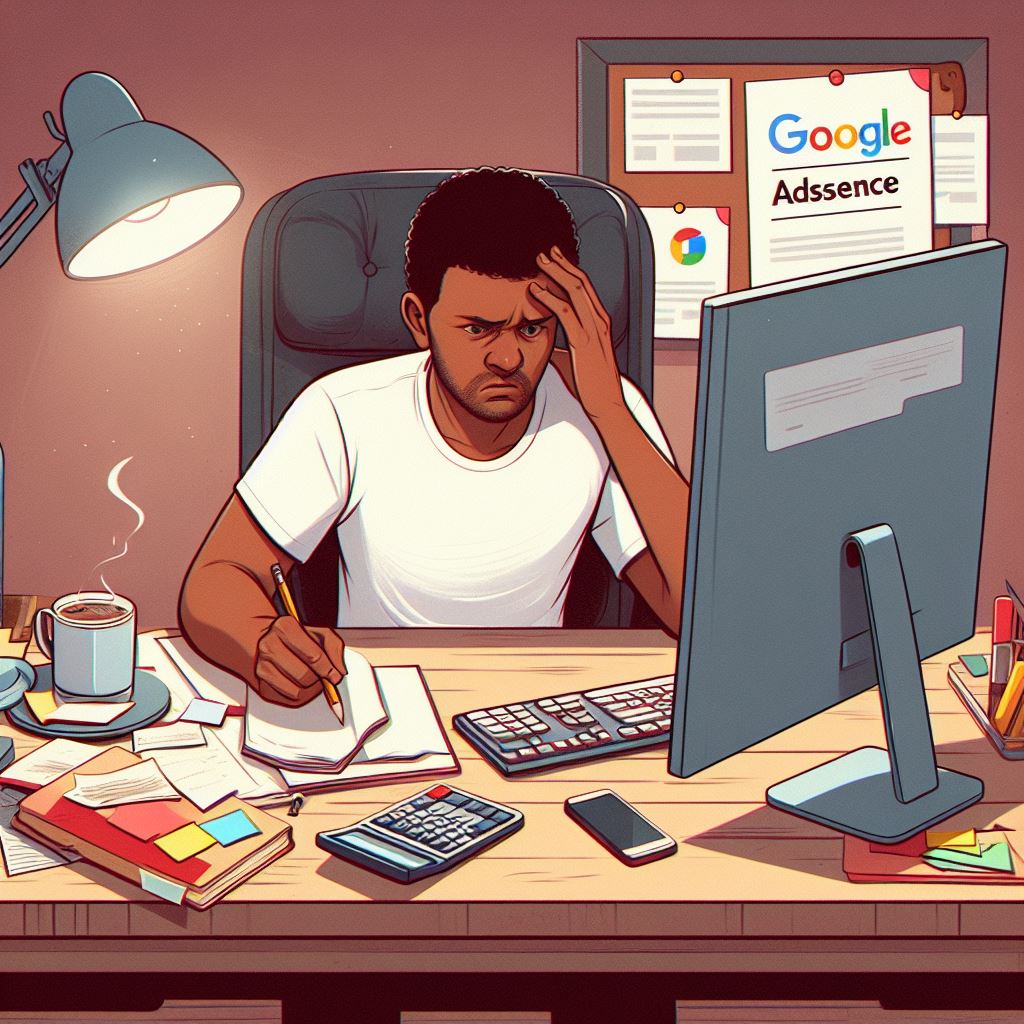
Enhance Site Navigation
Make it as easy as possible for visitors to access inner pages and content on your site through:
- Intuitive primary navigation – Top nav bar links to key content sections
- Secondary sidebar navigation – Provides access to granular content categories
- Floating action button – For sticky CTA to email list or key pages
- “Back to Top” button – Lets visitors return to top without excessive scrolling
Gather Required Information
Have the following information handy to complete the application accurately:
- Publisher name – The exact business name associated with your website.
- Contact information – Your current email and phone number where you can be reached.
- Website details – The URL, launch date, and language of your website.
- Payment information – Bank account details to receive earnings payouts.
Providing complete and accurate info helps expedite the application review by Google.
Carefully Review Policies and Terms
Be sure to thoroughly read the AdSense policies, terms, and advertiser guidelines before accepting them and submitting. This will reduce the risk of surprise violations or rejections down the line due to misunderstandings.
Key documents to review in depth include:
- AdSense Program Policies
- AdSense Terms and Conditions
- AdSense Serving Policies
- AdSense Attribution Policies
- AdSense Advertising Policies
Reading through each line of the policy and T&C documents demonstrates your duty of care as a publisher.
Submit Application and Confirmation Email
Once you’ve gathered all required information and accepted the terms, click submit on the completed application form. You will receive a confirmation email acknowledging receipt of your application.
The review process typically takes 1-2 weeks after submitting the application. Now it’s a waiting game as Google evaluates your website.
Step 3 – Navigating the AdSense Approval Process
The next step is having patience and understanding while Google completes the intensive review of your website to decide on approval. Here is an overview of what to expect:
Application Review Timeframe
Most AdSense approval decisions take 1-2 weeks after submitting your application. However, in some cases it can take over a month depending on variables like:
- Application volume – More apps means longer review queue.
- Site history – New sites may require more extensive vetting.
- Policy compliance – Sites requiring investigation around policy violations can prolong review.
Have patience and don’t constantly contact Google for status updates during the initial 1-2 week period.
Reasons Applications Get Rejected
While no publisher wants to face it, rejection is a possibility during the application process. Common reasons for this outcome include:
- Site under construction – Sites that look incomplete are rarely approved.
- Thin content – Lacking robust information or depth.
- Slow site speed – Long load times frustrate users.
- Spammy backlinks – Low-quality links raise credibility concerns.
- Ad saturation – Overuse of ads from other networks is a red flag.
- Policy violations – Failures to comply with content or technical policies.
By being aware of these common pitfalls, you can avoid them specifically in your application.
Reapplying After Rejection
If your site gets rejected, don’t fret – you can reapply after making improvements. However, it’s wise not to re-submit too soon.
- Wait 1-2 months before reapplying after rejection.
- Thoroughly review and address Google’s rejection feedback.
- Consult Google’s forum for help if needed.
With time and focus on enhancing your site, reapplying down the line can certainly lead to that coveted approval.
Maintaining Compliance Post-Approval
Gaining AdSense approval is just the first step – it’s critical to maintain compliance to keep your account status in good standing:
- Don’t make major site design changes without re-review.
- Continuously produce valuable new content.
- Avoid sudden increases in the number of ads displayed.
- Keep site speed and performance optimized.
- React quickly if issues are flagged by Google.
By making compliance second nature, you can thrive with AdSense over the long-term.
Step 4 – Setting Up Your AdSense Account
The excitement isn’t over after getting approved – next comes the enjoyable process of setting up your new AdSense account and placing ads.
Code Implementation
The first technical step is installing your AdSense publisher code across your site:
For CMS platforms like WordPress and Blogger, copy/paste the code snippet into the site header or theme code.
For HTML sites, insert the code on every page of your site before the closing </body> tag.
This enables Google to deliver and track ads being served.
Selecting Ad Types
With your code implemented, it’s time to choose the ad formats you want displayed:
Display ads – Standard IAB-sized rectangle ads for sidebar or content placements. Highest-earning format typically.
In-article ads – Inline text ads blend content recommendations with earnings.
Mobile-specific ads – Formats designed for optimal visibility and performance on smartphones and tablets.
Think about which formats align closest to your goals as a publisher – earnings, experience, etc.
Ad Placement Optimization
To maximize your revenue potential, be very intentional with ad placement:
- Place one 300 x 250 ad above the fold in sidebars and content columns for visibility.
- Add another 300 x 250 ad in the lower half of sidebars to capture scroll traffic.
- Insert in-article ads in the middle and at the end of long articles (1000+ words)
- On mobile, use in-feed, in-article, and anchor ads designed for small screens.
- Avoid excessive stacking or layering of multiple ads near each other.
Experiment to determine what placements, layouts and ad units achieve the best results for your unique audience.
Driving Early Ad Revenue
It will take a bit of time for your new account to ramp up, so set proper expectations. But you can accelerate earnings by:
- Creating dedicated ad placements like sidebars for 300 x 250 units.
- Increasing ad visibility with complimentary colors and whitespace.
- Using keyword tools to identify lucrative ad keywords to target.
- Writing new long-form content frequently to get fresh ad inventory.
With the right optimizations, your account will establish momentum and grow over time.
By following each step carefully as covered in this guide, your path to AdSense approval will be far simpler. Avoid common pitfalls, meticulously optimize your website, and thoroughly learn Google’s expectations. With dedication and commitment to quality, your application will get the green light. The added income over the long-run will make the effort well worth it.

